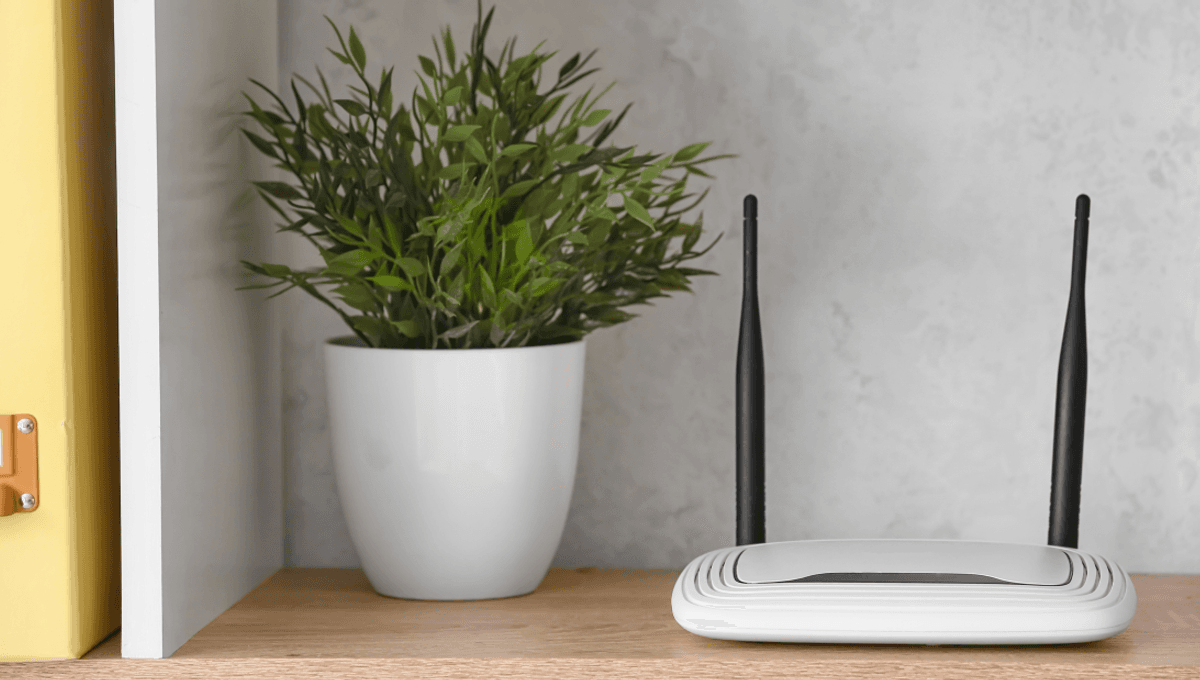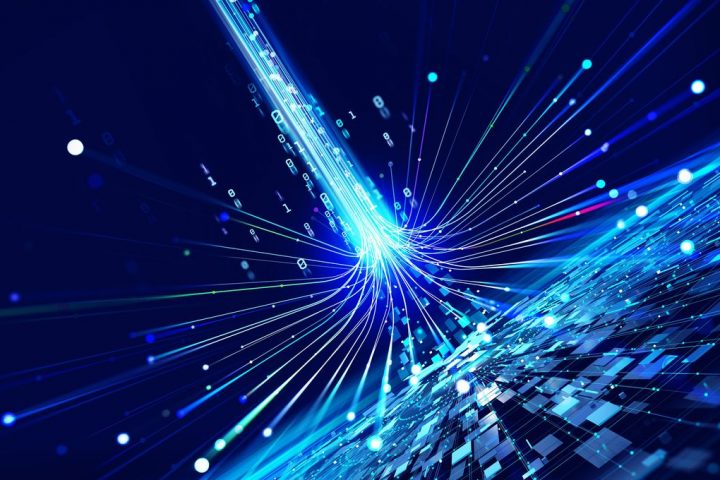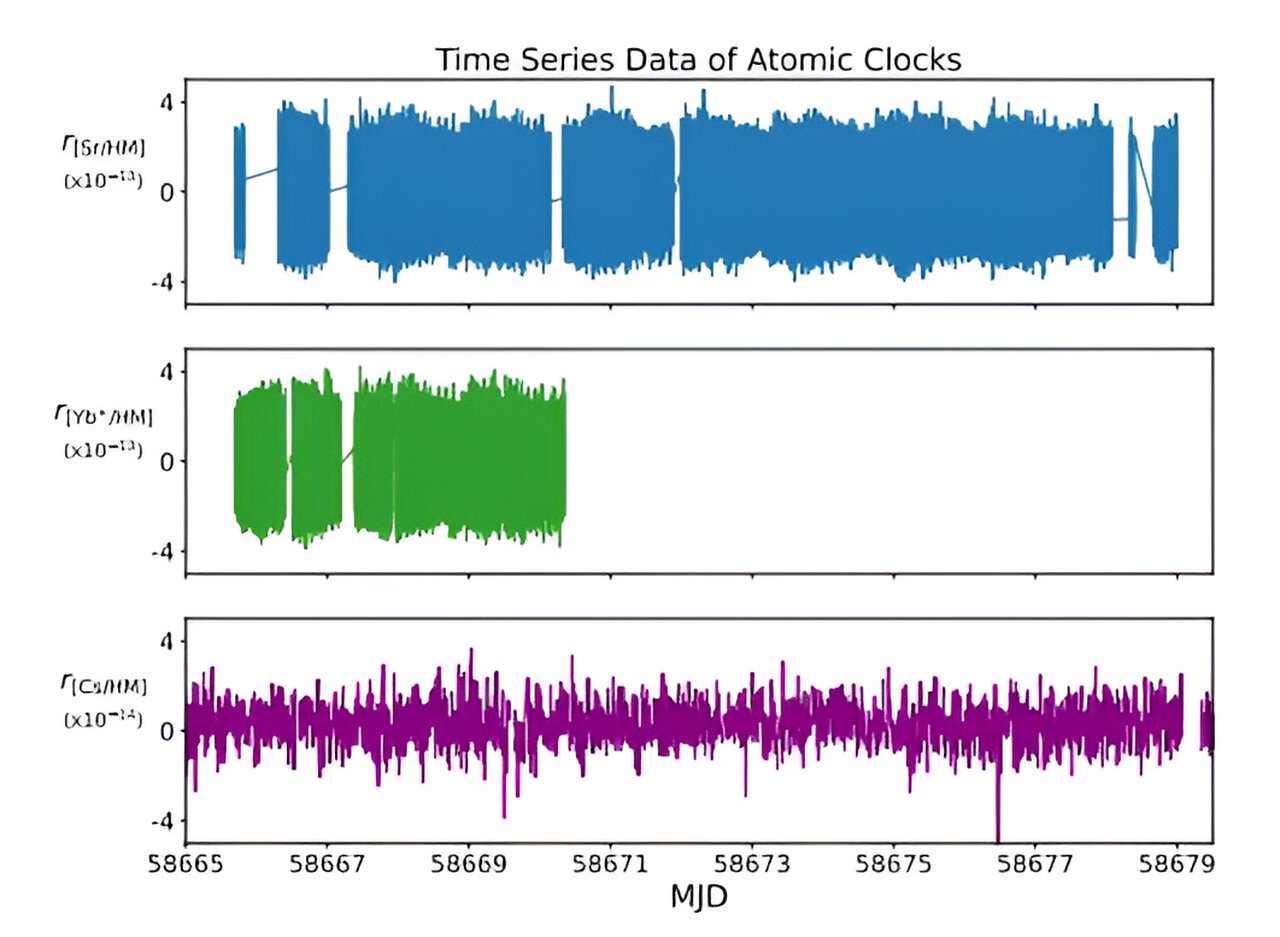Imagine this: you’re sitting on your couch, trying to browse the Internet, but your Wi-Fi signal is as weak as a limp noodle. Frustrating, right? Well, it turns out there are certain things you should avoid if you want to stay connected and enjoy smooth browsing.
Tanks of water
Believe it or not, those big containers of water can actually mess with your Wi-Fi signal. They absorb radio frequencies, causing signal disruptions. So, if you have a fish tank or any other water-filled container near your router, it’s time to relocate it.
Metal objects and mirrors
That fancy mirror in your hallway might be wreaking havoc on your Wi-Fi. When the signals bounce off its surface, they can get deflected, creating dead zones in your home where devices struggle to connect. So, maybe it’s time to rethink your mirror placement.
Microwaves
Who knew that your beloved microwave could be the culprit behind your Wi-Fi woes? The small amounts of radiation it leaks can disrupt your Wi-Fi signal. It’s like your microwave is secretly running a radio station on the same frequency as your Wi-Fi. So, maybe hold off on heating up that breakfast pizza until you’re done browsing.
Large objects
Your router’s signal is pretty impressive, but it’s easily thwarted by barriers. So, don’t hide your router behind the sofa or any other large objects. Keep a clear path between your router and devices for a smoother browsing experience.
Cordless phones
Remember those ancient landline phones? Well, if you still have a wireless phone at home, it can interfere with your Wi-Fi signal. They operate at the same frequency as Wi-Fi routers, so keeping them too close together can result in a sluggish connection. Time to choose between convenience and a strong Wi-Fi signal.
Bluetooth devices
Wireless headphones, speakers, and other Bluetooth devices can also get in the way of your Wi-Fi signals. The closer they are to your router, the worse the disturbances. So, keep your Bluetooth devices clear and enjoy a smoother browsing experience.
Electronic devices
It’s ironic, but your router doesn’t always play well with other electronic devices. Baby monitors, fluorescent lights, and other irrelevant tech can emit frequencies that interfere with your Wi-Fi signal. So, keep your router clear of anything that’s not directly connecting with it.
Wi-Fi can be frustrating, but with a few tweaks to your home layout, you can enjoy a strong and reliable connection. And if all else fails, you can always try that tinfoil hat trick.
All “explainer” articles are confirmed by fact checkers to be correct at the time of publishing. Text, images, and links may be edited, removed, or added to at a later date to keep the information current.